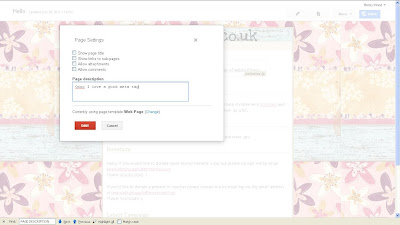Happy Monday all!
Ok, do not fret you can get metatags in google sites created in Apps, however you may not see the page descriptions box when you click on more > page settings.
If this is the case then you need to log into your apps account and make a simple chanage.
Go to google.com/apps and log into your apps account in 'domin management' mode.
Click on domain settings, the click the radar button readinig Rapid release.
All you are doing is giving google the green light to add features rapidly as they shoot along.
Enjoy labelling all those pesky pages won't you ...
B x
www.siteshelp.co.uk
Google sites help, inspiration, how to and advice by a google sites help Top Contributor.
Monday, 30 July 2012
Friday, 27 July 2012
New Feature Alert! Improvement - Meta Tags & Search Snippets for Google Sites Pages
Good news! Something the Google Sites Top Contributors' team have been asking for (for a long time!) is meta tags for google sites pages. You should now be able to add page descriptions via the "Page Settings" dialog.
Click on more > Page settings > Add your page description and save.
That's it!
The thing that takes the time is the content ... BUT you need to make note of the dictionary's description of a meta tag, otherwise you will just be adding mindless keywords which, quite frankly, will look and sound like a big fat spam sandwich.
Click on more > Page settings > Add your page description and save.
That's it!
The thing that takes the time is the content ... BUT you need to make note of the dictionary's description of a meta tag, otherwise you will just be adding mindless keywords which, quite frankly, will look and sound like a big fat spam sandwich.
met·a·tag
noun Computers .
a tag in HTML that is inserted at the top of a Web page chiefly to describe its content and provide keywords for use by search engines.
So, describe the pages content, briefly. It really helps if the content of your page has original content in the first place, then naturally your meta tag will also me original.
The content of meta tags is often used in search snippets too (aka search results text).
So, let me know how you go with this new mega exciting new feature!
Bx
So, describe the pages content, briefly. It really helps if the content of your page has original content in the first place, then naturally your meta tag will also me original.
The content of meta tags is often used in search snippets too (aka search results text).
So, let me know how you go with this new mega exciting new feature!
Bx
Subscribe to:
Posts (Atom)